AWS VPC and EC2 Instance
In this example, we'll demonstrate how to set up a simple VPC with an EC2 instance in AWS using stackql-deploy. This setup is ideal for getting started with basic networking and compute resources on AWS.
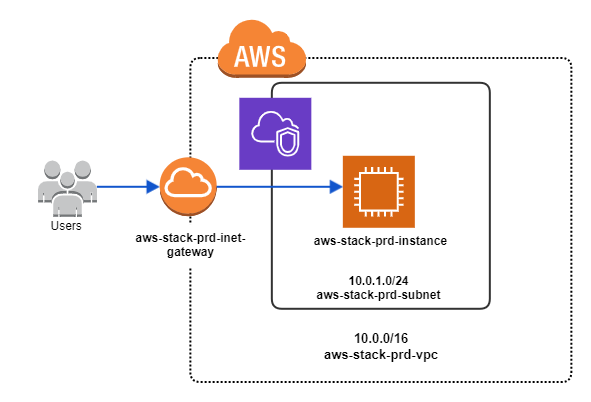
The EC2 instance is bootstrapped with a web server that serves a simple page using the EC2 instance UserData property.
Deploying the Stack
install
stackql-deployusingpip install stackql-deploy(see Installing stackql-deploy), set theAWS_ACCESS_KEY_IDandAWS_SECRET_ACCESS_KEYenvironment variables, that's it!
Once you have setup your project directory (your "stack"), you can use the stackql-deploy cli application to deploy, test or teardown the stack in any given environment. To deploy the stack to an environment labeled sit, run the following:
stackql-deploy build aws-stack sit \
-e AWS_REGION=ap-southeast-2
Use the --dry-run flag to view the queries to be run without actually running them, heres an example of a dry-run operation for a prd environment:
stackql-deploy build aws-stack prd \
-e AWS_REGION=ap-southeast-2 \
--dry-run
stackql_manifest.yml
The stackql_manifest.yml defines the resources in yoru stack and their property values (for one or more environments).
Click to expand the stackql_manifest.yml file
version: 1
name: "aws-stack"
description: description for "aws-stack"
providers:
- aws
globals:
- name: region
description: aws region
value: "{{ AWS_REGION }}"
- name: global_tags
value:
- Key: Provisioner
Value: stackql
- Key: StackName
Value: "{{ stack_name }}"
- Key: StackEnv
Value: "{{ stack_env }}"
resources:
- name: example_vpc
props:
- name: vpc_cidr_block
values:
prd:
value: "10.0.0.0/16"
sit:
value: "10.1.0.0/16"
dev:
value: "10.2.0.0/16"
- name: vpc_tags
value:
- Key: Name
Value: "{{ stack_name }}-{{ stack_env }}-vpc"
merge:
- global_tags
exports:
- vpc_id
- vpc_cidr_block
- name: example_subnet
props:
- name: subnet_cidr_block
values:
prd:
value: "10.0.1.0/24"
sit:
value: "10.1.1.0/24"
dev:
value: "10.2.1.0/24"
- name: subnet_tags
value:
- Key: Name
Value: "{{ stack_name }}-{{ stack_env }}-subnet"
merge: ['global_tags']
exports:
- subnet_id
- availability_zone
- name: example_inet_gateway
props:
- name: inet_gateway_tags
value:
- Key: Name
Value: "{{ stack_name }}-{{ stack_env }}-inet-gateway"
merge: ['global_tags']
exports:
- internet_gateway_id
- name: example_inet_gw_attachment
props: []
- name: example_route_table
props:
- name: route_table_tags
value:
- Key: Name
Value: "{{ stack_name }}-{{ stack_env }}-route-table"
merge: ['global_tags']
exports:
- route_table_id
- name: example_subnet_rt_assn
props: []
exports:
- route_table_assn_id
- name: example_inet_route
props: []
exports:
- inet_route_indentifer
- name: example_security_group
props:
- name: group_description
value: "web security group for {{ stack_name }} ({{ stack_env }} environment)"
- name: group_name
value: "{{ stack_name }}-{{ stack_env }}-web-sg"
- name: sg_tags
value:
- Key: Name
Value: "{{ stack_name }}-{{ stack_env }}-web-sg"
merge: ['global_tags']
- name: security_group_ingress
value:
- CidrIp: "0.0.0.0/0"
Description: Allow HTTP traffic
FromPort: 80
ToPort: 80
IpProtocol: "tcp"
- CidrIp: "{{ vpc_cidr_block }}"
Description: Allow SSH traffic from the internal network
FromPort: 22
ToPort: 22
IpProtocol: "tcp"
- name: security_group_egress
value:
- CidrIp: "0.0.0.0/0"
Description: Allow all outbound traffic
FromPort: 0
ToPort: 0
IpProtocol: "-1"
exports:
- security_group_id
- name: example_web_server
props:
- name: instance_name
value: "{{ stack_name }}-{{ stack_env }}-instance"
- name: ami_id
value: ami-030a5acd7c996ef60
- name: instance_type
value: t2.micro
- name: instance_subnet_id
value: "{{ subnet_id }}"
- name: sg_ids
value:
- "{{ security_group_id }}"
- name: user_data
value: |
#!/bin/bash
yum update -y
yum install -y httpd
systemctl start httpd
systemctl enable httpd
echo '<!DOCTYPE html><html lang="en"><head><meta charset="UTF-8"><meta name="viewport" content="width=device-width, initial-scale=1.0"><title>StackQL on AWS</title><style>body {font-family: Tahoma, sans-serif; display: flex; justify-content: center; align-items: center; height: 100vh; margin: 0; background-color: #f0f0f0; text-align: center;} img {height: auto;} code {background-color: #e8e8e8; padding: 2px 6px; border-radius: 3px; font-weight: bold;} p {font-size: 1.5em; font-weight: bold;}</style></head>' > /var/www/html/index.html
echo '<body><div><a href="https://github.com/stackql/stackql"><img src="https://stackql.io/img/stackql-logo-bold.png" alt="StackQL Logo"></a><p>Hello, <a href="https://pypi.org/project/stackql-deploy/"><code>stackql-deploy</code></a> on AWS!</p></div></body></html>' >> /var/www/html/index.html
- name: instance_tags
value:
- Key: Name
Value: "{{ stack_name }}-{{ stack_env }}-instance"
merge: ['global_tags']
exports:
- instance_id
- public_dns_name
Resource Query Files
Resource query files are templates which are used to create, update, test and delete resources in your stack. Here are some example resource query files in this example:
- example_vpc.iql
- example_subnet.iql
/*+ exists */
SELECT COUNT(*) as count FROM
(
SELECT vpc_id,
json_group_object(tag_key, tag_value) as tags
FROM aws.ec2.vpc_tags
WHERE region = '{{ region }}'
AND cidr_block = '{{ vpc_cidr_block }}'
GROUP BY vpc_id
HAVING json_extract(tags, '$.Provisioner') = 'stackql'
AND json_extract(tags, '$.StackName') = '{{ stack_name }}'
AND json_extract(tags, '$.StackEnv') = '{{ stack_env }}'
) t;
/*+ create */
INSERT INTO aws.ec2.vpcs (
CidrBlock,
Tags,
EnableDnsSupport,
EnableDnsHostnames,
region
)
SELECT
'{{ vpc_cidr_block }}',
'{{ vpc_tags }}',
true,
true,
'{{ region }}';
/*+ statecheck, retries=5, retry_delay=5 */
SELECT COUNT(*) as count FROM
(
SELECT vpc_id,
cidr_block,
json_group_object(tag_key, tag_value) as tags
FROM aws.ec2.vpc_tags
WHERE region = '{{ region }}'
AND cidr_block = '{{ vpc_cidr_block }}'
GROUP BY vpc_id
HAVING json_extract(tags, '$.Provisioner') = 'stackql'
AND json_extract(tags, '$.StackName') = '{{ stack_name }}'
AND json_extract(tags, '$.StackEnv') = '{{ stack_env }}'
) t
WHERE cidr_block = '{{ vpc_cidr_block
}}';
/*+ exports */
SELECT vpc_id, vpc_cidr_block FROM
(
SELECT vpc_id, cidr_block as "vpc_cidr_block",
json_group_object(tag_key, tag_value) as tags
FROM aws.ec2.vpc_tags
WHERE region = '{{ region }}'
AND cidr_block = '{{ vpc_cidr_block }}'
GROUP BY vpc_id
HAVING json_extract(tags, '$.Provisioner') = 'stackql'
AND json_extract(tags, '$.StackName') = '{{ stack_name }}'
AND json_extract(tags, '$.StackEnv') = '{{ stack_env }}'
) t;
/*+ delete */
DELETE FROM aws.ec2.vpcs
WHERE data__Identifier = '{{ vpc_id }}'
AND region = '{{ region }}';
/*+ exists */
SELECT COUNT(*) as count FROM
(
SELECT subnet_id,
json_group_object(tag_key, tag_value) as tags
FROM aws.ec2.subnet_tags
WHERE region = '{{ region }}'
AND vpc_id = '{{ vpc_id }}'
GROUP BY subnet_id
HAVING json_extract(tags, '$.Provisioner') = 'stackql'
AND json_extract(tags, '$.StackName') = '{{ stack_name }}'
AND json_extract(tags, '$.StackEnv') = '{{ stack_env }}'
) t;
/*+ create */
INSERT INTO aws.ec2.subnets (
VpcId,
CidrBlock,
MapPublicIpOnLaunch,
Tags,
region
)
SELECT
'{{ vpc_id }}',
'{{ subnet_cidr_block }}',
true,
'{{ subnet_tags }}',
'{{ region }}';
/*+ statecheck, retries=5, retry_delay=5 */
SELECT COUNT(*) as count FROM
(
SELECT subnet_id,
cidr_block,
json_group_object(tag_key, tag_value) as tags
FROM aws.ec2.subnet_tags
WHERE region = '{{ region }}'
AND vpc_id = '{{ vpc_id }}'
GROUP BY subnet_id
HAVING json_extract(tags, '$.Provisioner') = 'stackql'
AND json_extract(tags, '$.StackName') = '{{ stack_name }}'
AND json_extract(tags, '$.StackEnv') = '{{ stack_env }}'
) t
WHERE cidr_block = '{{ subnet_cidr_block }}';
/*+ exports */
SELECT subnet_id, availability_zone FROM
(
SELECT subnet_id,
availability_zone,
cidr_block,
json_group_object(tag_key, tag_value) as tags
FROM aws.ec2.subnet_tags
WHERE region = '{{ region }}'
AND vpc_id = '{{ vpc_id }}'
GROUP BY subnet_id
HAVING json_extract(tags, '$.Provisioner') = 'stackql'
AND json_extract(tags, '$.StackName') = '{{ stack_name }}'
AND json_extract(tags, '$.StackEnv') = '{{ stack_env }}'
) t
WHERE cidr_block = '{{ subnet_cidr_block }}';
/*+ delete */
DELETE FROM aws.ec2.subnets
WHERE data__Identifier = '{{ subnet_id }}'
AND region = '{{ region }}';
More Information
The complete code for this example stack is available here. For more information on how to use StackQL and StackQL Deploy, visit: